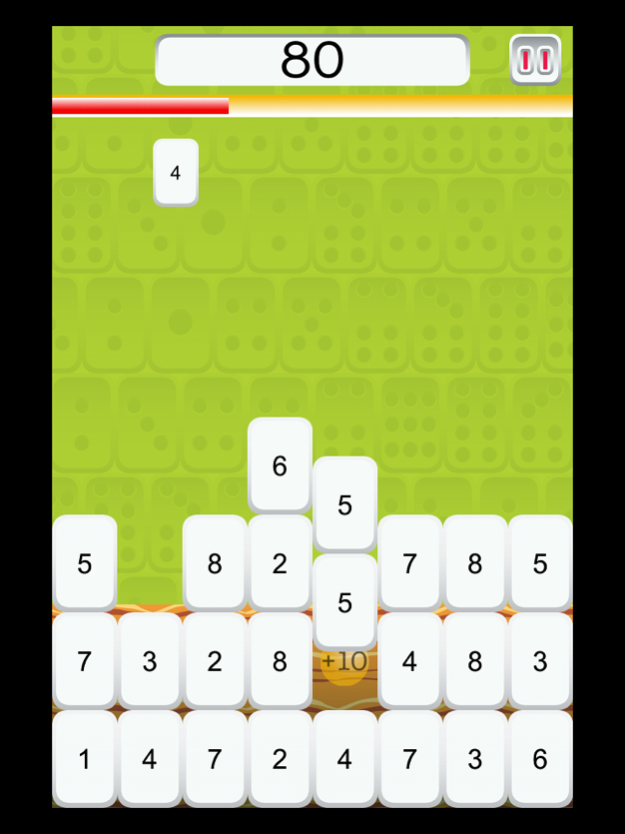Make 10 Plus 2.1
Continue to app
Free Version
Publisher Description
Have fun while doing math! Kids will learn and improve math skills with simple, fun and engaging play. Your goal is to Make 10 as fast and often as you can by tapping the tile that adds up to 10 before the wall of tiles reaches the top.
HELPS KIDS LEARN TO ADD:
Knowing how to Make 10 is the key for adding bigger numbers in your head. Teachers call this mastering the Make 10 fact families.
DIFFERENT LEVELS:
Wee ones -- Not yet ready for adding numbers? Start with dots and count them to Make 5. Start at Level 0 to enjoy a slower speed.
Mathletes -- Already a champ at Make 10? Try different challenges. Start at a faster level or find out how fast you can make change for a dollar by setting to 'Make 100.' How about how many minutes until the hour? Set to 'Make 60.' Or set to randomly change the 'Make sum' after each level.
FREE AND AD-FREE:
The developer of Make 10 Plus is a mom of 3 young girls who love learning and games. She wrote this game for them and loves watching them play, improve and challenge themselves. This game is free so that you and your kids can also get educational value out of a fun, ad-free activity.
PRIVACY POLICY:
There are no ads, no connecting to social media, no collecting or sharing of location or personal information of any kind, no website links, and no extras to purchase.
Dec 15, 2015
Version 2.1
This app has been updated by Apple to display the Apple Watch app icon.
The improved Settings area of version 2.0 now also allows clearing of the top scores.
About Make 10 Plus
Make 10 Plus is a free app for iOS published in the Kids list of apps, part of Education.
The company that develops Make 10 Plus is Bess Siegal. The latest version released by its developer is 2.1.
To install Make 10 Plus on your iOS device, just click the green Continue To App button above to start the installation process. The app is listed on our website since 2015-12-15 and was downloaded 2 times. We have already checked if the download link is safe, however for your own protection we recommend that you scan the downloaded app with your antivirus. Your antivirus may detect the Make 10 Plus as malware if the download link is broken.
How to install Make 10 Plus on your iOS device:
- Click on the Continue To App button on our website. This will redirect you to the App Store.
- Once the Make 10 Plus is shown in the iTunes listing of your iOS device, you can start its download and installation. Tap on the GET button to the right of the app to start downloading it.
- If you are not logged-in the iOS appstore app, you'll be prompted for your your Apple ID and/or password.
- After Make 10 Plus is downloaded, you'll see an INSTALL button to the right. Tap on it to start the actual installation of the iOS app.
- Once installation is finished you can tap on the OPEN button to start it. Its icon will also be added to your device home screen.